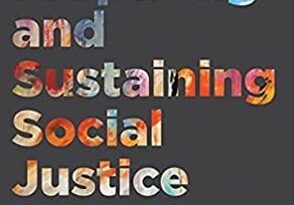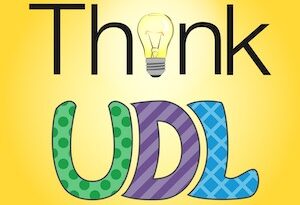Creating Inclusive Learning Opportunities with Dr. Sheryl Burgstahler
Summary
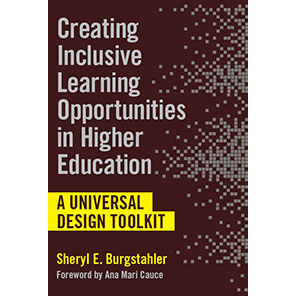
Dr. Sheryl Burgstahler joins Mike to talk about her work in access, Universal Design, and Universal Design for Learning (UDL). Sheryl shared how she got involved with accessibility in the early days of home computing and how that has evolved into her role at the University of Washington today.
We talk about her book, Creating Inclusive Learning Opportunities in Higher Ed, and other great resources for educators who want to build products and courses that can be easily accessed in usable ways by the diverse range of learners who are out there.
It’s a rollicking deep dive into an emerging field that you won’t want to miss!
If you like what you’re hearing, subscribe wherever you get your podcasts and follow us at TrendinginEducation.com
Transcript
Mike Palmer: Welcome to Trending in Education Mike Palmer here. I’m very excited to be joined by Dr. Sheryl Burgstahler who is out of the University of Washington and is a leader in a lot of the thinking around Universal Design. I’m going to let her talk about all of this, but before we do any of that, Sheryl, welcome to Trending inEducation.
Sheryl Burgstahler: Thanks for inviting me. This is great fun.
Mike Palmer: Yeah.The way we like to get to know people at the top is we ask our guests for their origin stories. What got you to this point in your career and what are we going to be talking about today?
Sheryl Burgstahler: I first started my career as a middle school teacher of mathematics and then I eventually taught in the department of defense in South Korea teaching military to help them finish their high school diplomas and move on to college in a remote area on a military installation. I wasn’t in the military. I worked for the Department of Defense. So then I came back and I worked at community colleges and ended up in a four-year institution St. Martins College in Washington state, the smallest post-secondary school in the state of Washington and a private school. Then from there moved to the University of Washington. Through that journey, I got really interested in microcomputers. They were called now desktop computers, of course. I was one of the first people on my block, actually, the very first to have an Apple 2 computer with an RFB modulator so I could connect it to my TV set and do basic programming. Because there wasn’t much software for it. And so I ended up teaching some courses for teachers on how to use microcomputers or desktop computers in their classroom and so forth and got engaged in for personal reasons, my personal experiences around disability.
But also some people that just came into my sphere had physical disabilities and couldn’t use the keyboard because they couldn’t fully use their hands. And so I started fooling around with my Apple 2 and realized that there were three keys that you needed to press with another key.
So if you could only get one key at a time, like with a mouse stick in your mouth, which was the case with the first little boy I worked with. He couldn’t do certain commands, couldn’t do the shift. And then a repeat key or the shift on the cap key and so forth. And I called Apple and said, “Hey, I wanted to report this issue” and they just were uninterested and they didn’t do that kind of stuff, at least the person I talked to. And so I just started trying to network with people and found a handful of people around the country that were working in a field that became assistive technologies.
Mike Palmer: This was. What time period are we?
Sheryl Burgstahler: The 1970s.
Mike Palmer: Wow. Okay.
Sheryl Burgstahler: Yeah. And I found a graduate student at another university who had made a little switch box that actually connected to the keyboard and it had three switches on it. You could lock those three keys. And it was like an open hole in the world. People would come to our computer lab and wanted them to have demonstrations of this. I had a graduate student build some of these and he sold them to people. It was a simple little box but made me wonder why do you have to have this extra hardware for a simple thing. And of course, now that capability is handled with software.
But anyway, I came to the university of Washington to start a new group called the microcomputer support group. And have been working at the university in several different areas all along. But since I came to the university, I made accessibility part of my job description, to make sure that faculty, students and staff in the university have access to technology.
In the early days, it was mainly about assistive technology, but now we spend more of our time working on the accessible design or universal design of mainstream technology, so those using assistive technology can actually use the tools that all of us like to use.
Mike Palmer: Yeah. There’s a lot in there and we’re going to dig in and you provided some really wonderful resources to me, which we’re going to share out with all of our listeners to understand some of the frameworks around three big areas, they’re all interrelated, but there’s Universal Design.
There’s Universal Design for Learning or UDL. And then there’s WCAG, which is web content accessibility guidelines. And as someone who’s worked in e-learning my whole career I was pretty familiar with this stuff, but this is the first time someone gave me a nice framework that I could connect the dots with.And there’s a book which you’ve authored, what’s the name of the book that we’re talking about?
Sheryl Burgstahler: The book is called Creating Inclusive Learning Opportunities in Higher Education: A Universal Design Toolkit. That just came out in December and I’m the author of that book. It goes through this framework we’re talking about today.
Mike Palmer: Yeah. And your whole approach is very accessible to be a little bit on the nose there, but who’s the book for and can you start outlining some of the ways in which this whole framework makes sense?
Sheryl Burgstahler: Yeah, the book is primarily for people working in higher education, although 90% of it would apply to any educational level or any environment for that matter. But I focus on higher education.
So disability services offices, of course, where they provide accommodations for students with disabilities. But the idea of this book is how could we do some things proactively? So fewer accommodations would actually be required and students with disabilities can just enter an environment and it’s just born accessible. They’re just able to use it Rather than having to ask for special consideration so that they can use the technology. So that’s what that’s all about. And it’s also for faculty that want to learn how to make their courses accessible to students with disabilities and other underrepresented groups, as well, like English language learners and so forth. And it’s for administrators that are trying to set an agenda for their diversity equity and inclusion efforts on their campuses, which is a real popular thing. Now, a lot of people think of us in terms of black lives matter, and that’s very important, but I think of it more broadly in that we need to be thinking about all diversity issues and equity issues and inclusion issues for all groups, particularly marginalized groups and students with disabilities are often left out of that agenda.
Mike Palmer: Yeah. That’s what struck me because, we’ve talked about these massive awakenings around social justice and equity and inclusion which to your point, amazing work’s been done there, a lot of mindset shifting has happened there in a good way but I think people frequently don’t go all the way with that thinking to then think about every case, which would include people who may not have the same level of physical capability to engage with the technology. And then similarly, it makes me think about the digital divide, which has been a big conversation in light of the pandemic where people may not have access to wifi or feel comfortable with technology, but once something moves to a digital format, It becomes a different set of challenges for learners who may need to access using assistive technology or any of this. So any perspective on how universal design, UDL relate to both the concept of the digital divide, and then also some of these themes around diversity and inclusion.
Sheryl Burgstahler: Yeah. When I think about the digital divide, we’re thinking about the haves and have nots as far as technology, and that includes access to the internet, of course, these days and the tools that you need to make use of it. I call it actually a second digital divide and that’s people that have access to the internet and these tools like websites and so forth.
So access in quotation marks, but they can’t use them because they’re not designed to be accessible to them. In some of those people they have disabilities and some are using assistive technology. They may have a physical disability, a sensory impairment, a cognitive issue, students on the autism spectrum that may have difficulty with the social interaction.
So it’s students with disabilities, but other people in the community that face challenges as well. And so they are left out of both digital divides.
Mike Palmer: Yeah. A lot of this thinking helps open up our definition of accessible. The other thing that I thought was really interesting was the three pillars of universal design, which are accessibility, usability and inclusion. Thank you for the work you’re doing to help create some frameworks. For those of us who like frameworks it made this stuff easier for me to wrap my head around. Can you talk about how those three things relate to each other?
Sheryl Burgstahler: Yeah. The basic definition of universal design was set many years ago by the Center on Universal Design in North Carolina State University. And it’s the design of products and environments to be usable by all people to the greatest extent possible without the need to add a specialized design.
And some people when they heard about that back said I don’t mind helping people with disabilities if they ask for help, and it’s not about that. It’s “Do you want to get into an environment where every time you have to ask for something special?” And so we want to make things as accessible as we can. We can’t be perfect about it, but we can at least shoot for that.
And so universal design then for any product or environment has three characteristics as I see it. And one is, it has to be technically accessible. A person with a disability has to be able to use it where accessibility is about access for people with disabilities. Often that’s how I’m using the term here, but it has to be usable as well.
I have a person on my technical staff who is blind. And he was telling me not long ago about a piece of software that he was evaluating for accessibility that was technically accessible. Why? Because the company made the product without thinking about accessibility. And then they looked at all the inaccessible features and they created shortcut commands. There were like a hundred shortcuts. So many, in fact, that my staff member would have to use in order to get to all the features that other people would be pulling down menus for. So how’s he going to do that? So we’re talking about a person who’s blind. So what is he going to print this out in braille?
And so he could use it. That’s a technically accessible product, but it has to be usable as well. You have to be able to get to do things that you want to do with that product. And then the last one is inclusion. Universal design is not about, okay, we’ll create a product for blind people or whatever disability. It’s about how can we include them in the same product design?
And that isn’t one size fits all. It means there’s flexibility. And ideally that the user actually can control some of that flexibility. We see it in our smartphones. I can choose the size of the characters on the screen. I can change the difference between the background in the foreground. And my phone talks to me, actually it talks to me a little too much. I can’t get it to shut up sometimes, but it will talk to me. And that’s inclusive design that we’re not creating a new phone for someone who has a disability. We’re saying, how can we build in these accessibility features? And then after you’ve pretty much built in what’s reasonable. Then you make sure it’s compatible with existing technology.
And so that computer or whatever can be interfaced with a braille embosser. So a person who is blind could independently create hard copy of the materials they’re accessing, but we’re not going to have to build in all that capability for the rest of us to be compatible.
Mike Palmer: Yeah. And I saw it as very very empowering as well for the learner. There’s a notion of a self-determination that sits on the other side of the equation, where the designer is thinking about universal design and then the learner is being encouraged to really understand this technology for herself–to not necessarily need the guide unless it needs to be there.
And I think that spirit Is inspirational. It also avoids almost a separate but equal dynamic that you can fall into. If accessibility becomes an afterthought or becomes something you do to stay out of trouble and to check a box as opposed to build it into the upstream design of the product.
And then of all the examples that I’ve heard the one we always come back to is ramps, but they’re frequently beneficial, not jus to the audience that they were specifically designed for. Are there examples of that you can think of around ways in which designing this way is not just the right thing to be inclusive, but it also opens up new opportunities for innovation or product development.
Sheryl Burgstahler: Yeah. As far as technology, captions are one that comes to mind. Captions are useful for people who are deaf, as long as they’re accurate, but if you go deaf and rely on them to access the content, another group is English language learners, or people from different cultures that benefit from seeing the spelling of words.
Another group is people that just want to see the spelling of words. For instance, if you’re taking a chemistry class and your instructor is lecturing, my guess is they’re going to be some words in there that you need to see spelled. And so there are a lot of people that benefit. We have a large collection of videos on one of our websites and you can search through all the captions and you can find just like we do with typical Google search, every place in every video.
And you can link right to it where we talk about blindness. For instance, if you’re just interested in that in all of our videos, you can spend the afternoon just looking at those sections of our videos. So there are just a lot of people that benefit from captions. As far as documents that you’re using the standard online class PDF documents are commonly used by faculty and designers.
They are difficult to make accessible but they can be and if you want to invest some time I’d say at least a half day workshop, maybe more in creating accessible PDFs, then more power to you. That’s great. But if not, just don’t use them. And one of the biggest problems about PDFs and some other documents, but the problem with PDFs is that they don’t have access to the text.
They just are basic scanned in images. Now there are PDFs that you can make accessible, but if it’s a scanned in image, of course, someone who’s blind, their screen reader doesn’t read images, it reads text. And so it’s because it’s going to say to the user image, they don’t know if that’s the primary content in the class at that point, or if it’s a picture of a flower that’s decorative, unless the programmer or the person who developed the product makes it.
But it’s not just people who are blind. It’s people who have dyslexia and other reading related disabilities. They use text to speech software, very similar to what people who are blind to use. But for a different reason, they benefit from being able to hear the words and seeing them on the screen at the same time, it makes reading comprehension better understandably for most of us.
And they benefit from access to that text. The third group are people who are limited in the language skills for whatever the language the documents are written in, they to benefit by using text to speech software so they can see the words and hear the words at exactly the same time. And there are other people that benefit too, but those are three major groups and benefit from them.
Mike Palmer: The next thing I wanted to get into a little more was universal design for learning, which seems more focused on providing those different ways of engaging with the content. So when you think about designing it, allowing some of that flexibility, so that there’s multiple ways to engage.
Can you talk a little bit about a UDL as the next piece of the puzzle?
Sheryl Burgstahler: Yeah. I’m a big advocate of UDL, but I think too often people stop there. UDL is about providing multiple ways to learn and to demonstrate what you’ve learned and to engage. So for instance, I do teach online courses.
I have for many years. I actually taught the first online course at the University of Washington back in the nineties to see if we could really do it as an educator. But in a nutshell if we look at universal design for learning, it would say, you’re teaching a concept, maybe use a video and a document.
So you could read the material and you can watch it on a video. And some people stop there and say I’ve provided it in two different ways. I believe you also need to provide those ways to be as inclusive as possible. So if you’re going to provide that content, using a document and using a video, the video should be captioned and the document should be accessible as well, because it’s not an either or situation we would like ideally for all of our students to be able to use both ways of learning.
And so that’s where accessible design of those documents and videos comes in. There are a lot of standards for that then that you and I don’t have to know the details of it, but I have some fine people who work for me that do. It’s the web content accessibility guidelines (WCAG) that’s built on the three UDL principles.
But it’s all about making websites and videos and hardware/software accessible to people with disabilities and for other people as well. That’s where we need technical people to get into the details of that sort of thing, but not for these basics. And so then the other set of principles that we need to remember is way back when the first principles for universal design came about; they were for any product or environment but specific examples were in two different areas, architecture. And that’s where ramps and curb cuts and things like that came about standards for how, why did your door entrance be for wheelchair access and so forth? So those are the universal design principles. There are seven of them. But then they were applied to products, commercial products, how do you design a pancake turner, for example, that’s easier for someone who’s elderly or young or whatever that they can use. And so you can apply that. And even the universal design of a microwave oven just means that you designed it in such a way that elderly can use it. A person who’s blind can use it. The person who has limited sight, for instance, you think of most microwaves,the print on them is so fine and so small that if you have any sort of visual impairment at all you can’t use them. And so that’s the original principles. And as far as education, then what they add to Universal Design are the UDL and the web content accessibility guidelines in the physical environment.
It’s not enough. Right now it’s enough to do things online, but normally without the pandemic, and I think we will be in a post pandemic world pretty soon. You also want to make that computer lab that the students are using accessible to people with disabilities or that maker-space or whatever, in order for a subject area to be fully accessible to a person with a disability.
So that’s why I combined the universal design principles and then the universal design for learning and the principles that support accessibility. And in a nutshell, if you put all those together, there are 14 of them and I don’t recommend people memorize them, but I recommend you read them.
I guess, to me, all you have to remember is whenever you’re teaching, provide multiple ways for people to learn and multiple ways for them to demonstrate their learning. So you don’t have all multiple choice tests. Multiple ways to engage. And so like in my classes, in my syllabus, rather than say we can meet, one-on-one using zoom, I say, we can meet one-on-one and make a scheduled appointment with me and you tell me what technology you want to use to have our meeting.
There are some students that will choose email and I don’t question that. Iit might be, and I know it is in some cases a student that has a speech impairment and feels a little self-conscious or feels like they’ll take too long to compose their thoughts or someone who’s an English language learner as well.
And they too want to use their spell checkers and whatever. They don’t want to have to give an excuse for using email. They just want to be able to say I’d prefer to use email or the bulletin board system within our system. So that’s an example of universal design where you give the user control of that.
And so then besides learning what, demonstrating what you learn and engagement then, the last one is all those methods you’re using for those three things that you make sure they’re accessible. So the physical facilities accessible for the online learning system. The methods that you’re using are accessible and so forth.
And so that’s it.
Mike Palmer: Yeah. I like to say life is an open book test most of the time. So if you have access to the right resources you don’t have to necessarily memorize them. You just need to bookmark the links and you’re really a tremendous resource in terms of pointing people to where they can get this type of information.
You also were talking about the 20 tips that everybody needs to know. So can you talk a little bit about who you were thinking of when you came up with 20 tips?
Sheryl Burgstahler: As I said, I work with a very highly technical staff and what I was finding in going to conferences and so forth was when they talked about accessibility of online learning, there was a lot of focus on complicated technology; things like let’s take like I say, a half day workshop on PDF accessibility and it really turned off a lot of faculty members. My husband’s a faculty member. He’s not going to sit through a half day thing on PDF accessibility.
Maybe somebody in the technology staff in the department will, but I thought people are making this too complicated and it gave reasons for people to just not do it and say I don’t have enough term time to devote to this and whatever. So I thought wait a minute, there are a lot of really simple things that you can do to make your course accessible to students with disabilities.
You can’t argue to me, I used to teach middle school, so you can argue to me that you can’t do that. So I looked at what’s in the literature, I looked at my own experiences and I talked to students with disabilities actually and found out what they have concerns about.
One of the biggest things that comes up over and over again, for all types of disabilities is having a consistent, clear layout and organizational scheme in their online class. And I review some online classes and I can see what they’re talking about, particularly since the pandemic, faculty have an excuse. Now they just have to throw these things up in a matter of days.
And so what they did is they took all their PDFs and all their PowerPoints or whatever, they just literally threw them up there and they didn’t go back then and try to make them consistent in format from one page, one area to another. So that’s where they could just start just to clean up that.
And it’s particularly useful to people who are in the autism spectrum or who have attention deficit issues, learning disabilities, and everybody else. It’s the universal design that they use a text format in everything they do and to provide consistent structure to the headings and the lists. And then hyperlinks a lot of web pages and the content in classes, a faculty member or web designer wants to put them to be consistent in formatt.
So they’ll click here, underlined. It looks really nice. For someone who’s blind and using a screen reader to access that website or content page, they have the capability of tabbing through and going from link to see what that page is linked to. And so if you design that way, it’s going to say, click here.
And so the person who’s blind has to go way back to the beginning and read every single word on that page to figure out what the surrounding text is of that link. Now that doesn’t take any extra time to say,instead of click here, you click the underlying text since it has some meaning.
It doesn’t have to be long, but just a little bit of meaning, so someone can figure out the context. Things like using large bold fonts that are sans serif and uncluttered pages and plain backgrounds in PowerPoints particularly, but other documents are helpful. And using text descriptions of images.
Again, I mentioned that a student who iss blind is going to hear images and they don’t know whether it’s a little decorative flower or if it’s the whole outline for the lesson. And so there are in learning management systems and our website, you can add alternative text and these screen readers are smart enough that they’ll read that aloud to the person that needs to have the description and the people often ask what do I say? If you pretend that there’s a person in your presentation that’s calling in by telephone, they just don’t see your image on your PowerPoint. What would you say?
You wouldn’t describe what color everything is and so forth, but you at least say the words on what the point is of that image. And so those are some simple things and of course, captioning videos. Even something as simple as avoiding a large number of technologies, it’s really easy for us that are into technology to think “Oh, this is a really cool tool. How could I use it in my class?” Rather than thinking, “what am I trying to teach in my class?” And I don’t like to sound negative about new technologies, but aim to use a minimum of technologies that are required in the class. And some faculty say, “Oh, everybody, all the kids these days know how to use technology.”
What about people that are going back to college? Or an older person or they just don’t for some reason? What about people with assistive technology that may not even be able to access that new technology? So just keeping it to a manageable set. And also providing the instructions for students who are just for the first time using canvas or Blackboard or whatever you’re using, that can benefit students with disabilities, and a lot of other people as well.
Mike Palmer: And that’s what I keep coming back to you. It’s not only the right thing to do for these underserved populations. It’s also just good instructional design to have this level of understanding of your content. You were talking about the outlines having a structure and a coherence to your lesson that is then reflected through the formatting.
Those are just good design principles. It’s not just the right thing to do for accessibility, it’s also just good for you and for your content development. Also, start by starting is the other thing that I’m hearing from you too. It does seem like people may almost externalize accessibility and think “that’s a job for an expert. I just do my thing. And it’s not really my responsibility to think about this.” If anything I’m hearing you say that we should challenge ourselves to step up to this task because it’s not too hard to understand and even small steps over time will take us a long way.
Sheryl Burgstahler: Yeah. The online community has made this really apparent. Unfortunately, it’s not apparent to a lot of people because they’re not talking to people with disabilities and others who are dropping out of those classes. It’s not like public school where you’re required to go.
And so the students with disabilities, I hear from them that while they’re just not going to be in school now, because online learning is very inaccessible to them. Faculty members are often surprised to hear about that. And I encourage them to think about what they’re doing in the first two weeks. You don’t have to do everything all at once, but the way we’ve designed it, our systems are designed for post-secondary school are really better equipped to do accommodations than to promote universal design and faculty members are very happy with that, because then they can say we have an office to take care of that. I don’t have to do anything.
If you make your course accessible the first week or two, at least those students have some time to get those other materials to the disability services office to have videos captioned, and so forth. So at least do that. What faculty members tend to do is have the very first thing they want their students to look at, which is the syllabus, in an inaccessible PDF.
And so they might say “if they wanted it to be accessible, the office will do that.” It’s not very welcoming. When you think about it, that student does not think that your course is going to be very accessible if they can’t even access the syllabus and things like that are subtle too.
Mike Palmer: I think the other aspect of diversity and inclusion that I’m hearing more about is belonging. And I think a lot of these things can be off-putting to someone who has to do the accommodation just to get started. So I think that’s a huge point to make those on-ramps to tie back to the ramp idea.
Make those “On Ramps” easiest and most inclusive up front so that people don’t feel othered right from the start. And then maybe they can build more connectivity over time. Amazing stuff to chew on here, Sheryl, we always love to get our guests perspective on what’s happening in the world, around us as well.
What else is out there in the world? Any other trends, any other things you’re noticing that are capturing your imagination? Then we’re also going to start heading towards conclusion. So if there are any ways to bring this all back together, we’d love to hear them. But anything else out there in the world that’s new and emerging, that’s capturing your eye these days?
Sheryl Burgstahler: Like I said, I have a very highly technical team that I love to work with. I’m the strongest educator in the bunch. And so I have to have them slow down once in a while. I’ll say, wait a minute, how are students going to use this or access this? And one of the new things that’s very interesting is interactive video where students can actually see some video going on and then they can engage by answering some questions or something.
That’s a really exciting way to engage students of all types. The piece that we’re of course working on is how to make those more accessible. And so that’s our piece in the puzzle, but we’re really working diligently on that as there’s some others, because we think it’s a very cool technology.
Mike Palmer: Yeah. While you were talking you got me thinking about virtual reality as well, which is another trend where more people are talking to me about that. Any perspective on those sorts of technologies that are emerging and how to think about them through the universal design lens.
Sheryl Burgstahler: Yeah. Some of them can be fairly easily made accessible to students, at least with some types of disabilities.
Others are more difficult and some are actually designed for people with disabilities to experience things like virtual reality, to help someone who has a mobility disability to be able to experience water skiing or something that might be someone who’s blind to experience a kind of sight. That’s an interesting area as well.
Another one is artificial intelligence. I would like to see more AI being applied to assistive technology. Like why can’t we have assistive technology that figures out all this stuff and makes an accessible PDF for you? And I can see it and test to see that it’s not accessible.We know how powerful AI is. I think if some of these smart people that are working in the AI field that if they took on that as a project to make assistive technology smarter than it is, I think we could do a lot.
Mike Palmer: Yeah, very cool. Got my wheels turning Sheryl. Thank you for that. Any concluding thoughts as we’re wrapping up? Thanks again. And remind folks the book or anything anywhere else they need to go if they want to track what you’re working on.
Sheryl Burgstahler: Yeah, Creating Inclusive Learning Opportunities in Higher Education: A Universal Design Toolkit is the name of it. And my dad was a used car dealer, so I know you always have to have a special deal, right, at the end of the day. You can get a 20% discount on this book as we speak for a short time. Now the code is “I N L E H E” If you buy it from Harvard Education Press. And if you go to the Center for Universal Design and Education, which is part of our project, you’ll see it there, all the information about it.
Mike Palmer: Awesome. Yeah, lots of stuff going on. If you didn’t know about Sheryl, clearly she’s ahead of the curve on a lot of this stuff and hopefully bringing us all along for the ride. Sheryl, thank you so much for joining us. So it was wonderful having you on the show.
Sheryl Burgstahler: Thanks for having me
Mike Palmer: And for our listeners, if you like what you’re hearing, subscribe, tell a friend, pay it forward, do all the good things. We’ll be back again soon. This is Trending in Education.